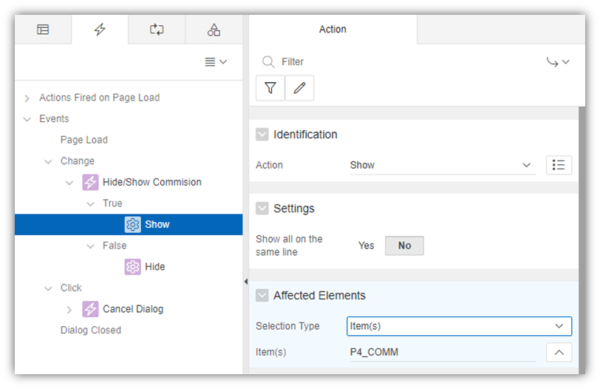If you’re just starting out in Oracle Application Express, know that Dynamic Actions can take your applications from basic to awesome very quickly. And, just like a lot of things in APEX, they aren’t that hard to learn or implement.
So, What Do They Do?
In a nutshell, they are a way to declaratively help developers enable more complex client-side behavior. They can help beginner developers who don’t know JavaScript build more functionality into their pages. They are also useful to back-end focused developers who can use them to build more user-friendliness into the front-end when requested.
Dynamic Actions live on the client side. They enable the user to change the look, feel or content of a page. In almost all cases, they do this without the application needing to “hit” the server or the database. It all happens in the background without the need for a page reload, providing a seamless user experience.
Does this sound like a lot of coding? This is where Developers who are new to APEX get kind of thrown off. This is because they expect to have to manually script these actions, but really, they don’t. Dynamic Actions are pre-packaged and ready-to-go. These come out of the box with APEX and you can make them happen without writing a single line of code. All you need to do is configure their properties, and you are basically done.
Frequent uses of Dynamic Actions
Here are some of the more frequent uses of Dynamic Actions you can implement in APEX.
- Hiding and showing something on a page (toggle). For example, if you want the user to see item “A” if they press a button and item “B” if they press it again.
- Calculating a value. The user could enter a couple of text items and the total automatically displayed. For example, having a salary, entering a bonus, and showing the total.
- Enabling or disabling a page item.
- Displaying a dialogue box. If a user takes a certain action, it could automatically prompt a pop-up with a message to appear.
Dynamic actions are a great timesaver: If you were to show/hide a button with javascript it might take you 10 minutes to configure (If you aren’t familiar with JavaScript, then give yourself a few hours 🙂 ). doing it in APEX with dynamic actions takes something like 30 seconds!
Add Complexity, if You Want
But Dynamic Actions aren’t only Low-code. You can go the high-code route with them as well. For example, You can write JavaScript or PL/SQL code calling stored procedures in the database inside of dynamic action or even create your own custom events. You can even download plug-ins if the built-in options are not sufficient.
When it comes to creating Dynamic Actions, APEX wraps it up with a nice little bow. It’s a nice built-in declarative approach to something that is really complex otherwise.
If you’d like to learn more about Dynamic Actions, you watch my recent webinar entitled “Dive Into Dynamic Actions”
If you’d like to learn about APEX from the experts, then contact us! We’ll be happy to guide you in your projects