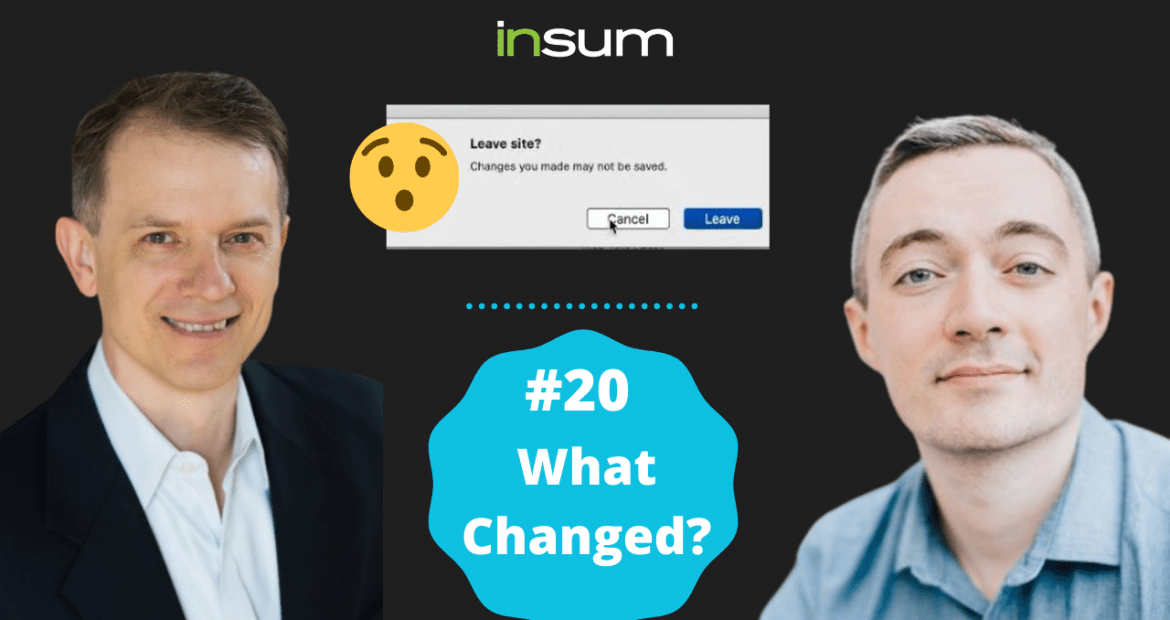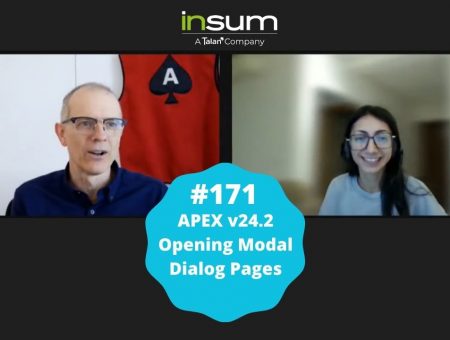When navigating away from a page in APEX, you may get the message “Leave site? Changes may not be saved”. Clicking on “cancel” won’t give you an indication of what you changed. Anton and Hayden take you through how to get APEX to tell you which item has been changed to make sure you’re saving what you should. This tip is based on a blog by Martin D’Souza.
Links from the episode:
Martin’s original post: https://www.talkapex.com/2021/01/how-to-find-which-item-has-been-changed-in-apex/
Link to Hayden’s javascript file: https://gist.github.com/hhudson/c2d57dcbdbbc7e01021aada718fe4506#file-apex-detect-changed-items-js
View Past Episodes
Full episode list on YouTube here.
Past Episodes
APEX Instant Tips #177: The second 5 minutes of almost every code review
For this episode, log into your APEX development workspace and follow along with this code review....
Read moreAPEX Instant Tips #176: “Session State Protection” vs “Value Protected”
2 settings, Session State Protection and Value Protected, and 3 places they can apply. Anton and...
Read moreAPEX Instant Tips #175: Why is my APEX item null? What is item “Storage”?
Be aware of the order of operations in APEX. Keep this in mind: Processes happen before...
Read moreAPEX Instant Tips #174: Dynamic Actions and Order of Execution
Dynamic actions have brought client-side JavaScript to everyone, but it is still important to understand a...
Read moreAPEX Instant Tips #173: Naming User Preferences
Anton teams up with very special guest Hayden Hudson to add a follow up on epsisode...
Read moreAPEX Instant Tips #172: Region Template Best Practices
Standard? Blank with Attributes? Blank with Attributes (No Grid)? When should I use each of these...
Read moreAPEX Instant Tips #171: APEX v24.2 Opening Modal Dialog Pages
When upgrading to APEX v24.2 be sure to fix custom javascript that opens modal dialog pages...our...
Read more