Oracle E-Business Suite (EBS) provides a broad suite of integrated business applications “out of the box”, which help organizations handle their core business functions. However, every business is different, and at times, EBS stakeholders may wish they had additional functionality specific to their own needs. This is where the idea of EBS extensions comes in.
Thankfully, it’s not only possible to customize (or extend) EBS, but Oracle provides a common toolset along with comprehensive documentation describing in detail how it can be done safely and without breaking support. Although there are different options for doing so, one way to build EBS extensions, which is becoming increasingly popular, is to use Oracle Application Express (APEX), the rapid web and mobile development framework built right into the Oracle database.
Why APEX? Well, not only is it free with an Oracle license, but with its declarative, “configuration, not coding” approach, it is very easy to use. Even with little to no programming experience, users can create highly functional and professional looking web and mobile applications using just a web browser. Combine that with the fact that APEX can be seamlessly integrated with EBS and you can begin to see why organizations are turning to APEX more and more for their EBS customizations.
To help those who might be looking for options to extend EBS, we’ve compiled the top 5 reasons why organizations choose Oracle APEX when they need to build EBS Extensions.
#1 – Using Oracle APEX to Extend EBS is highly economical
Why is it economical? Two reasons, and the first one is easy: APEX comes as a no cost option with the Oracle database, as in, it’s free. You can’t get much more economical than “free”.
Second, it saves time. You can build feature rich applications very, very quickly with APEX. Why so quick? Again two reasons.
First, APEX contains a number of built in user interface controls (think drop downs, radio buttons, date pickers, checkboxes, action buttons, etc.), which you can “drag and drop” into your application without any coding at all. And, for more complex controls, such as charts with drill down capabilities, interactive reports with built in aggregate, grouping and pivot functionality, dynamic calendars, and tree views, etc., there are wizards that guide you step by step. There’s even a wizard to build a complete application by uploading an Excel spreadsheet, complete with create, update and delete functionality, as well as interactive reporting features.
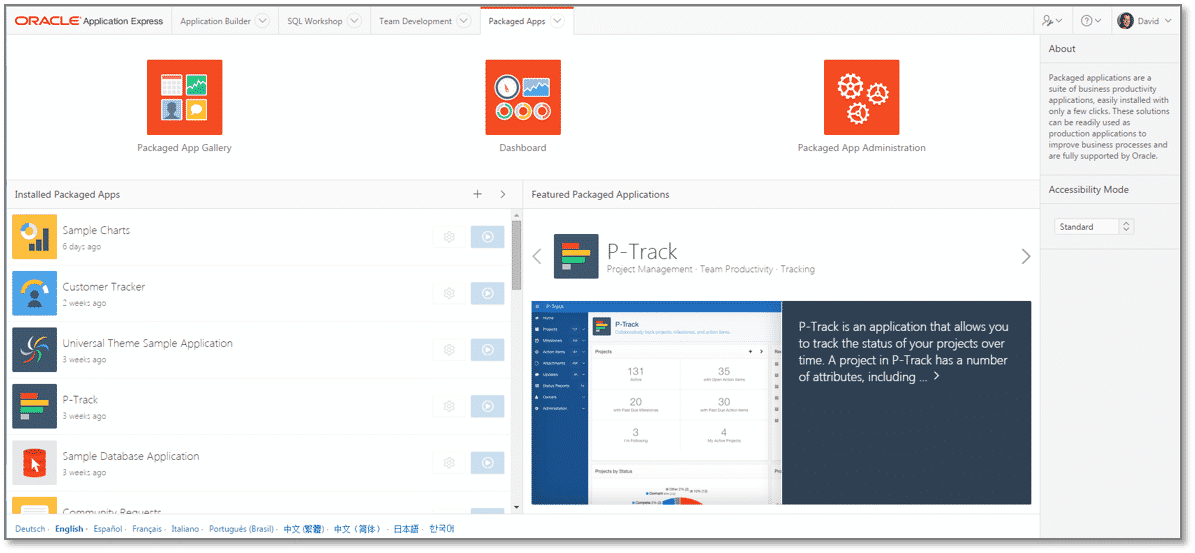
Second, all the background complexities of web application development are handled for you by the framework. There is no need to get bogged down in the details of user logins, session state management, pagination, navigation, or templates and styling, etc, etc. APEX takes care of all that for you so you can focus on your own functionality. And, when you are ready to deploy, that’s quick and easy as well since APEX lives in the database and has built-in, browser based provisioning.
#2 – Oracle APEX enables you to leverage existing skill sets
Anyone who knows SQL and PL/SQL and is familiar with the Oracle database has a big head start when it comes to building applications with APEX.
If you are running EBS and interested in creating extensions, you likely have an existing development team that already knows SQL and PL/SQL. With very little training, or by leveraging some freely available online APEX-EBS videos, these same resources can become immediately productive with APEX and can deliver applications that provide real business value in no time at all. Within a couple of days in fact, I’ve seen it first-hand.
So, rather than finding new resources or paying for extensive training on how to use complex development frameworks, your existing resources can start creating EBS extensions, (such as Dashboards and Interactive Reports), after spending only a few hours browsing freely available resources. That’s hard to beat.
#3 – Oracle APEX is robust, scalable, and secure
APEX is not a 3rd party tool bolted awkwardly on to the Oracle database as an afterthought. It was built by Oracle for Oracle, and a tremendous amount of thought has gone into its architecture and design. It is tightly integrated with the database and has been specifically optimized to work well with the database. (Not surprisingly, APEX also integrates well with other Oracle products, which of course includes EBS – more on that later.)
Since APEX lives entirely in the database, it is as robust, scalable and secure as the Oracle database itself. And, in addition to scaling vertically with the database, APEX can leverage application servers and scale horizontally as well.
When it comes to security, APEX provides a hardened declarative framework to minimize security vulnerabilities, and APEX release procedures include extensive security testing to reduce the threat of security breaches from cross site scripting and SQL injection.
However, perhaps the best endorsement for the robustness, security and scalability of APEX is how much Oracle uses APEX itself. For example, the Oracle Store , which interfaces with over 10 backend systems and is hit 24/7 from around the world, with full multilingual support, is built with APEX.
In fact, David Peake, the APEX Product Manager, explains in his blog that Oracle actually uses APEX quite extensively for internal applications:
“… the Aria People application allows employees to search our organizational hierarchy and get contact details for any employee. This application is one of the most actively used applications within Oracle with over 1.2 million page views / day. Applications Technical Services, who are responsible for customizing Oracle’s Global Single Instance (GSI), use Application Express to extend EBS and then feed the requirements back to the EBS Development team.”
David continues with another example:
“One of the key resources for Oracle employees is our hosted internal APEX instance, http://apex.oraclecorp.com. This service has over 2,000 workspaces, with over 12,000 applications, and over 2 million page views / week. More than 20,000 distinct employees from almost every line of business in Oracle use this service regularly.”
There’s nothing like a company “eating its own dog food” when it comes to using their own products and services, and Oracle’s extensive use of APEX internally is a quiet yet significant endorsement.
#4 – Developing external EBS extensions with APEX helps organizations be more “upgrade proof”
There are two ways to customize EBS: One is by extension (good), and the other is by modifying the standard objects (bad). The latter is “bad” because not only do standard objects fall out of Oracle support once modified, but after an upgrade, the modifications will have to be redone (and retested) as they likely will be broken in some way, or may even have been overwritten altogether.
On the other hand, when you customize EBS by extension, either by configuration, personalization, or creating new objects, you both maintain your Oracle support and protect yourself from rework after an upgrade. As a result, the benefit of customizing EBS through extension with APEX is that APEX objects live outside of EBS, and so are more protected during upgrades. The only thing you might have to review are any APIs that may have changed as part of the upgrade, but that is a much more contained effort.
Note: Even though extensions built with APEX live “outside of EBS”, that does not mean they are an “ugly bolt-on” resulting in a “Frankensteinish” user interface. In fact, EBS extensions built with APEX will appear seamless to end users, not only because they can be registered within EBS and therefore available from within the EBS menus, but also because they use the same authentication (who can login) and authorization (who can see what) configured within the EBS installation.
As a result, functions granted to users and exclusions to responsibilities can be reflected in APEX just like they would be in EBS, and the granularity of the security can be implemented on a page, a region, or a field level if required. And, MOAC and operating unit visibility can be recognized if necessary as well. (Again, Insum’s EBS integration package is a big help here.)
#5 – Oracle APEX is mobile ready, enabling organizations to provide EBS based field applications
There is a growing demand for mobile capabilities as organizations realize that providing better access to corporate IT services and data resources is essential for remaining competitive. A workforce with real time data access and process automation tools available to them in the field can be much more productive.
In addition to the tools included for rapid web application development, Oralce APEX also has built-in features specifically included to help develop applications for mobile devices. APEX incorporates jQuery Mobile, which generates application pages with a lightweight framework that perform very well on Android, iOS, Blackberry, and Windows based devices.
By leveraging the mobile development features within APEX, you can develop applications with a “close-to-native” look and feel. And, since APEX can be tightly integrated with EBS, organizations can create mobile applications that enable partners and employees to interact with EBS based data in real time. In doing so, they can easily and economically broaden corporate IT services to the field.
Conclusion
Application delivery is becoming less about the technical aspects of programming and more about business impact, integration, and deployment management. With its tight integration capabilities, ease of use, and “batteries included” approach, APEX provides a very compelling alternative for building EBS extensions. Using APEX to “customize by extension” has little to no impact on existing EBS implementations, meaning new functionality can be deployed quickly, non-intrusively, and in a way that ensures maintainability. And, since APEX is built right into the database, not only is it robust, scalable and secure, but any EBS extensions built with APEX can be seamlessly integrated with existing applications.
Finally, if you’d like a quick introduction to this technology and how it applies to EBS I recommend you watch the video of my webinar “APEX Integration with EBS First Steps”
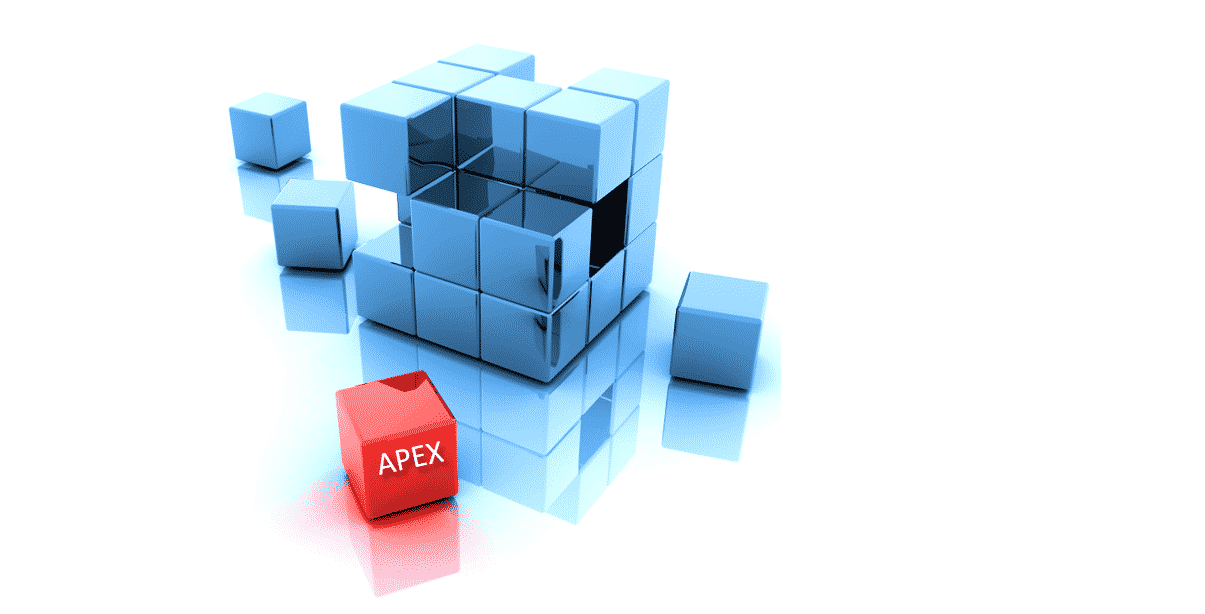
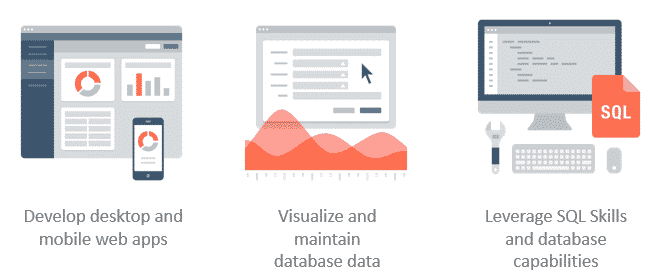
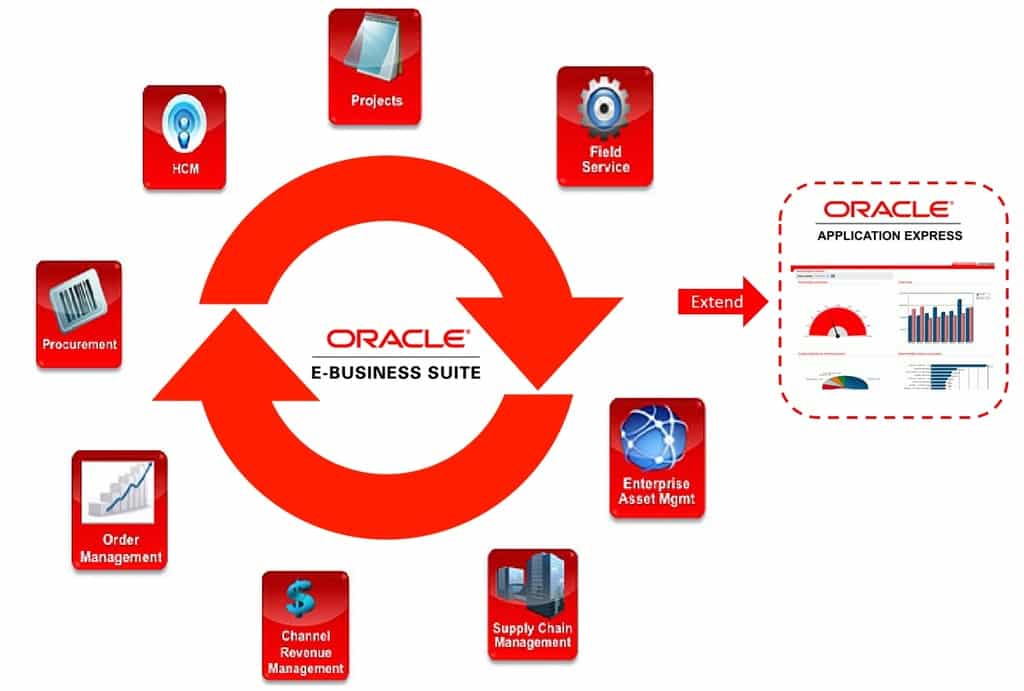
Oracle apex 5.1.4 I was using install on oracle 11g xe databases, have perfect functionality, I was importing 10 different kind of files, using data load wizard, on trigger length delimited values is inserted in predefined column of imported tables and on completed importing need run procedures in final import step after finish data loading, which import into central tables and deleted contents of main import tables, and all process need minut and its very fast(older version 5.0 and 4.x didnt do so fast), files are up to 20 mbytes and work stable.
Thanks for your great feedback! We are glad to see another example on how APEX simplifies your activities in a fast and easy way.